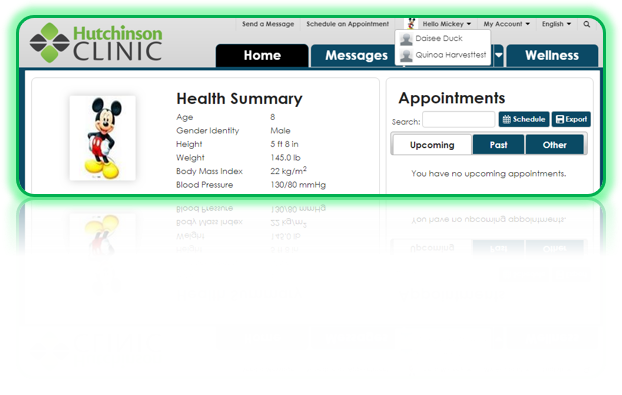Authorized Individual (Proxy) refers to a person with authority to represent someone else or a person authorized to act on behalf of another.
Minors
Biological/Adoptive parents and/or court appointed legal guardians requesting access must present in person to verify photo ID, valid email address, and sign the Minor Child Proxy Consent on either a Phreesia tablet or print a copy and bring into our front desk staff.
Please note the following age range limitation for FollowMyHealth®. These age range limitations do not affect any legal right you have to access your child’s record by other means. To request a paper copy of your child’s record, please contact our Health Information Department.
If your child is 0-13 years of age, you will be granted full access to your child’s FollowMyHealth® account.
Once your child reaches 14 years of age, you will only have access to historical information on your child’s FollowMyHealth® account. In certain cases, the law allows minors to access medical care without their parent or legal guardian’s consent. In these cases, minors may decide not to let their parent or legal guardian see their health information.
On your child’s 18th birthday, parental/guardian access to FollowMyHealth® is automatically terminated.
NOTE: Foster parents are not permitted proxy access or to establish FMH accounts.
Dependent Adults/ Durable Power of Attorney (DPOA)
Legal guardians and Durable Power of Attorneys of dependent adults can also set up an Authorized Individual account. Individuals requesting access must present in person to verify photo ID, a valid email address, and sign the Dependent Adult Proxy Consent.
Legal documentation including copies of appropriate court orders must be on file and verified prior to sending invitation. Consent MUST be witnessed by our staff. If documentation is not available or is not valid, no invitation will be sent.
How to Accept a Authorized Individual Email Invitation
After support staff has received your FollowMyHealth® Consent, you will receive an email invitation from noreply@followmyhealth.com. After you have received the email invitation, you are ready to register and start enjoying the benefits of FollowMyHealth®. Follow these steps to help you through the registration process.
How to View the Patient’s FollowMyHealth® account
Be sure that you have completed the registration process as explained above. Log in to your FollowMyHealth® account and click the drop-down menu next to your name and select the name of the patient to view his or her FMH account, as shown below.
How to Share your FollowMyHealth® account with your spouse, a caregiver, or other family members
Adults can grant access to their FollowMyHealth® account to others, such as spouses, caregivers, or other family members. Adults users of FollowMyHealth® can assign access either full or view-only to another person by clicking the My Account drop down menu and selecting Connections. Select the arrow next to With Family Members, Dependents, etc. Then click the Add Authorized Individual button and follow the instructions to fill out and submit the form.